Silhouette Merry Christmas Sign
This adorable reindeer Merry Christmas sign was made simply with my Silhouette Cameo and old scrap wood!
This post was updated Dec/2020

This Silhouette Merry Christmas Sign. It was pretty simple to make and I’m going to show you how, step by step.
I’m loving it! So bright and festive.
I found the design over on Silhouette’s design studio. You can also search Google or create your own.
And obviously, I used my Silhouette Cameo to create this project.
Merry Christmas Sign Tutorial
First I picked out my designs…
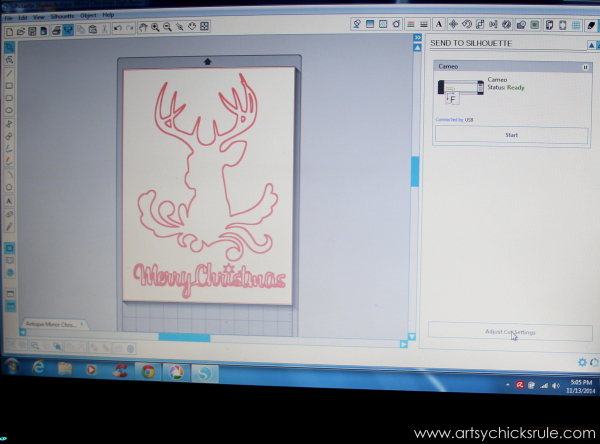
..and then used their a red adhesive vinyl to cut out the design with.
Want to know how to import your own designs into your Silhouette Cameo? I wrote a post and made a video to show you how.
You can see it right, here.
After my design was done cutting, I set it to the side while I prepared the base.
For the base, I started out with four boards all cut to the same length and glued them together.

Once the boards were dry I painted them with a base coat of red paint.

Followed by white…

I lightly sanded to reveal the red underneath before I attracted the vinyl design. (see further below)
I removed the excess vinyl from the design I cut earlier, as shown below.
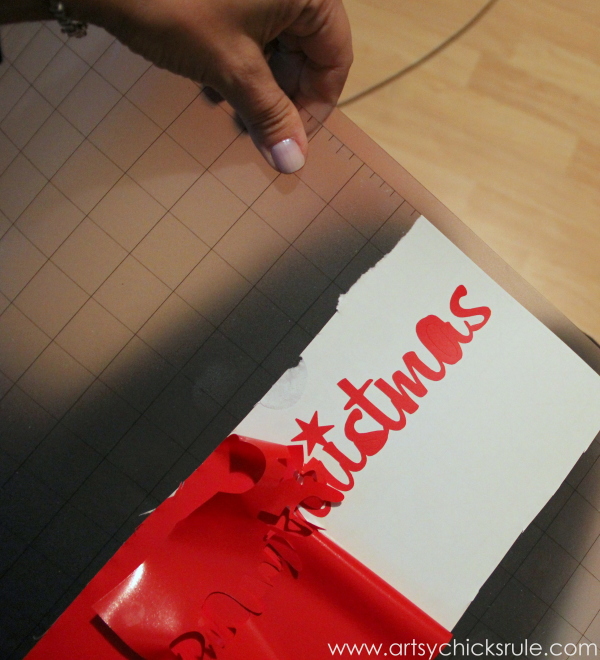

After that, I applied the transfer paper over the top of the entire design and pulled away the backing.
(the design is now stuck to the transfer paper)
Next, I laid the design down onto my prepared board to transfer it.

Simply peel away the transfer paper and you are done!
So easy.
I had considered putting this vinyl design onto a mirror at first (which would have been super simple) but decided I wanted the distressed wood look instead.
But that is certainly another option.
To hang, I simply tied knots at the end of the red rope and stapled them to the back.

All finished and on the wall in my Family Room…

And greeting visitors outside, on the hall tree, on my front porch.

I hope this helped you with learning a bit more about the Silhouette Cameo!
Pin it to save it!

Have a holly jolly holiday!
xo











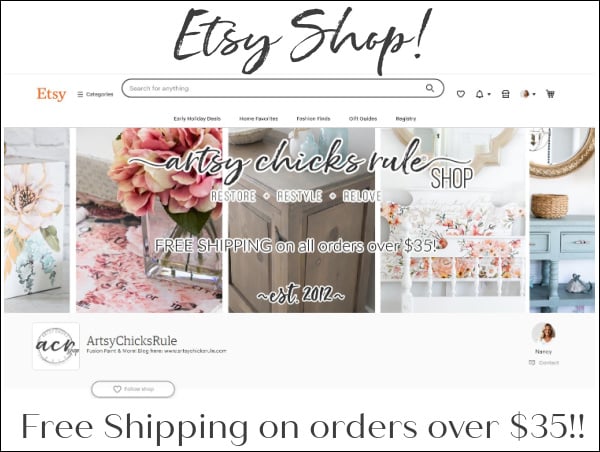

Nancy, that is adorable! I love it!! Lucky you to have a Cameo!! I want one! :) xo
Thanks Karen! Oh now is the time! Sale! Christmas present!! ;)
I love mine…I just used it again for my most recent project!
xo
Nancy
Love your sign- colors are so vibrant ! And I’m all about deers recently :)
xx
Mila
Hi Mila!
Thank you so much!! It’s my first deer and I love him! ;)
Nancy
Thank you so much, these are beautiful, following.
Hi Valarie,
Thanks so much! :)
Nancy
Love this! I am just starting to hear more and more about the Silhouette. As far as the year long membership…do you have to have the membership if you buy the machine? What are the advantages? Thanks!
Thanks Brittany!
No, you don’t have to get the membership at all. The advantages would be designs, etc. You’d be able to download all kinds of designs to use in your projects. If you like creating your own, you could just do that instead. :)
Nancy
What is a cameo? Is that something she sells on line so we can cut out stencils?
Hi Estelle,
It is a machine made by Silhouette. Yep, you can make stencils or vinyls cutouts with it. (plus a whole lot more)
I’ve done quite a bit with it. If you search in the search box on my blog here… “Silhouette”, you’ll will see all the projects I’ve completed with it. Sure makes things easier! I’ve also included a direct link to the actual Cameo in this post. Hope this helps!! :)