How to Make Printables Plus FREE Stock Graphics (and a $25 Amazon Gift Card Giveaway!!)
If you guys have been around here any amount of time, you know how I LOVE printables, signs, graphics and such!
Not hard to figure that out with a quick scroll down my “Project Gallery”. ;)
So when the awesome people over at GraphicStock asked me to try out their program and take the #GraphicStockChallenge, I jumped at the chance!
I could create endless things around here but it’s sometimes hard to find stock images for my ideas.
Most people don’t know where to get images, and if you’re using Google to grab images, you may be running into copyright issues.
Enter GraphicStock.
GraphicStock solves all those needs by giving you royalty free access to their vast library.
GraphicStock is THE online destination for stock images. They have over 250,000 graphics, icons and vectors with more added daily.
And with unlimited downloads that means I’d have creative opportunities that are truly endless. Love that!
I can’t wait to share all the details with you (and have you join the challenge with me too)!
BUT first let me tell you that anyone can create these things. I am not any kind of whiz.
And do you want to know something? I have Photoshop on.. my.. computer.. and don’t know how to use it…properly anyway.
Yep! Truth.
I DO know how to use Picmonkey (a free online editing tool) however and do quite often. (it’s super simple and why I love it)
I’m going to share how I created these fun printables with GraphicStock images and Picmonkey.
Like this one….
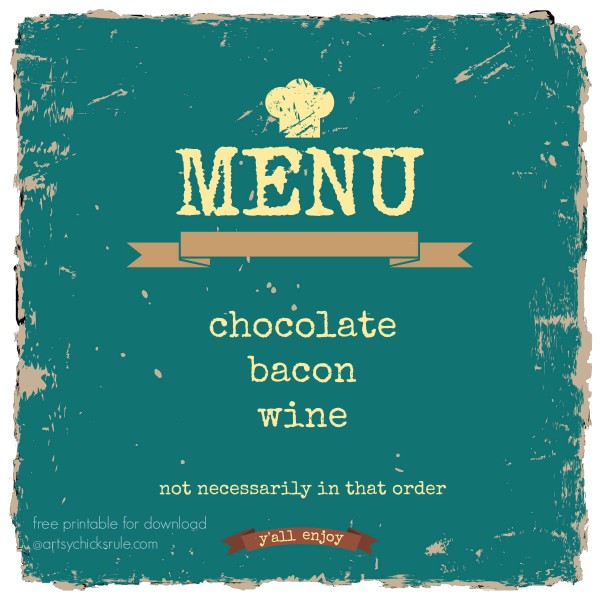
Isn’t it cute? Having the graphic to start with made it very simple to do!
****Be sure to follow along all the way to the end for a chance at a GIVEAWAY going on.
(and a 7 day FREE trial so you can make your own creations too)!
You can download up to 140 graphics from the library during your FREE trial period.
I’m so excited about the free trial and the free stock graphics!
But remember —> it will automatically roll into a monthly plan after the trial ends, so don’t forget to set a reminder if you don’t want to continue!
………………………………………………………………………………..
Okay, to start, go into GraphicStock and save your graphic.
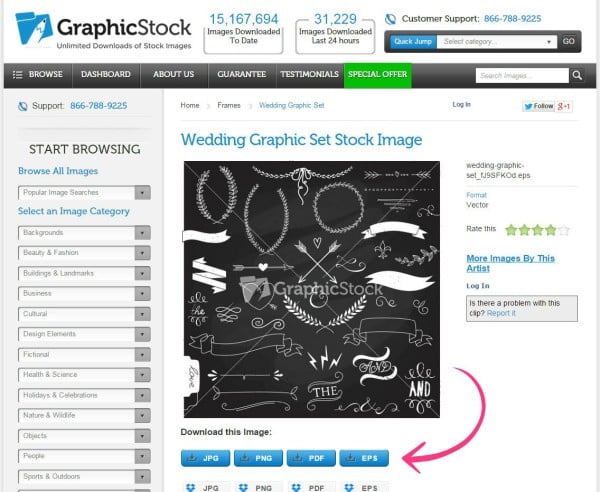
You have multiple options to do so.
Once saved to your computer, go to Picmonkey and open up the graphic you just saved.
I’m using the Retro Restaurant Menu for this one.
I wanted to edit it a bit so I added the rectangular geometric square you see highlighted (to the left) in the above photo.
Once you click it, you will see this…..
I then used the “pen” tool by clicking the black color selection in the overlay edit box to the right.
Then I clicked the green color (with the pen tool) on the menu to turn the block that same color as you can see below…
All you have to do now is stretch it to fit the area you want to cover up.
I wanted to cover the silverware in the photo to put my own words instead.
Once that was in place, I added the text box over top so I could create my own content.
(click the “Tt” on the left to add text)
I used the same pen tool to make the text I was entering the same color as the existing “MENU” text.
Then typed out what I wanted in that spot.
Next I created another rectangular box and used the pen tool to make it the same color as the ribbon.
…and then moved it over top of the existing text on the ribbon.
I did the same with the bottom ribbon where I put the text “y’all enjoy”.
And cute sign is done. :)
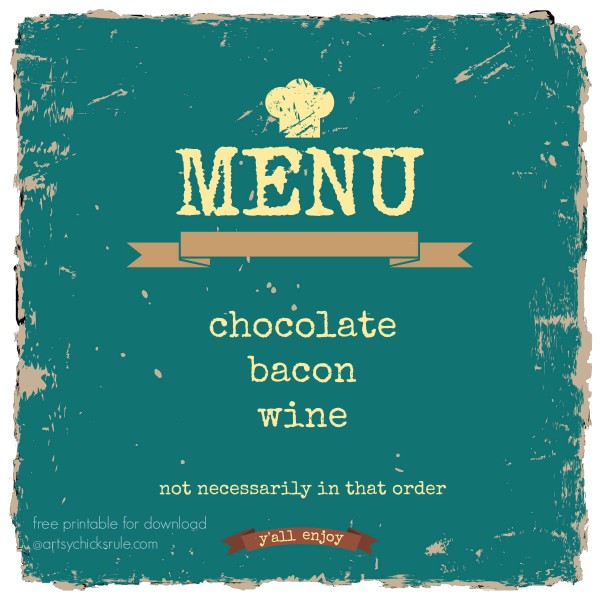
(FREE Printable Menu Graphic download)
SO easy!
I also created this cute sign for Fall using the Autumn Forest Stock Image.

(FREE Happy Fall Y’all printable graphic download)
So much fun.
I love to create and it’s such a great opportunity to be able to design with all of these wonderful graphics at my fingertips.
How would you like to make printables too?
Now it’s YOUR turn…
You can take the GraphicStock challenge with me plus get the chance to win a $25 Amazon Gift Card.
7 days of FREE graphics AND a $25 gift card? Can’t beat that!
Sign up for your FREE 7 day trial —> here.
And don’t worry, if you want to cancel, you can!
Just join, upload your free stock graphics and cancel your membership so you won’t be charged.
It’s that easy!
Now take a moment to browse the graphics below and select 5 for this challenge.
They can be all be from the same group or parts of any put together.
You choose!
RETRO STYLE MENU (the one I used)
ADORABLE AUTUMN FOREST (the one I used)
and a few others to choose from….
WEDDING GRAPHIC STOCK (gray background)
WEDDING GRAPHIC STOCK (black background)
Here’s what you do to enter the challenge:
(and get access to over 250,000 graphics ~plus~ a chance to win the gift card)
- 1. Sign up for the 7-day free trial.
(If you plan on canceling instead of continuing your subscription be sure to set an alarm or reminder so you won’t be charged.) - 2. Visit GraphicStock website and locate the images needed to complete the challenge. (links listed above)
- 3. Comment on this post –> sharing your challenge project idea and a link to an additional image you would use to complete your project.
(be sure to use a valid email so I can notify you if you win!) - 4. Bonus entry if you create a collage with the images and upload to social media using the hashtag–> #GraphicStockChallenge!
(leave a link to the SM share as a comment here on the blog so I can enter you again for the Giveaway)
The winner will be randomly chosen on Sept 10th!!
Good luck and HAVE FUN!!
I can’t wait to see what y’all create! :)

Follow along! –> Instagram ~ Facebook ~ Pinterest ~ Bloglovin

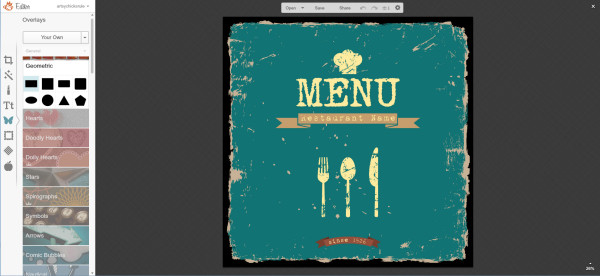
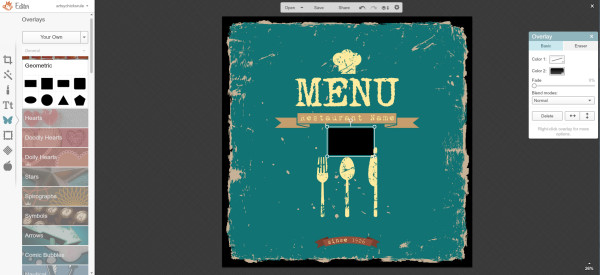

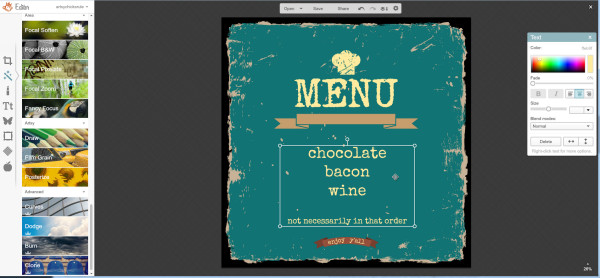
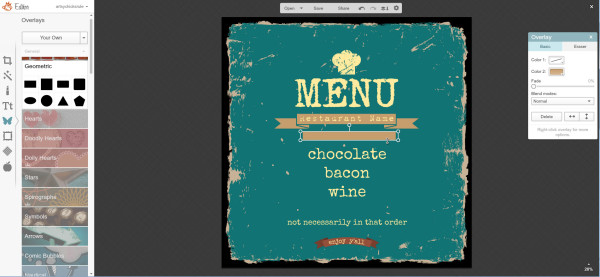

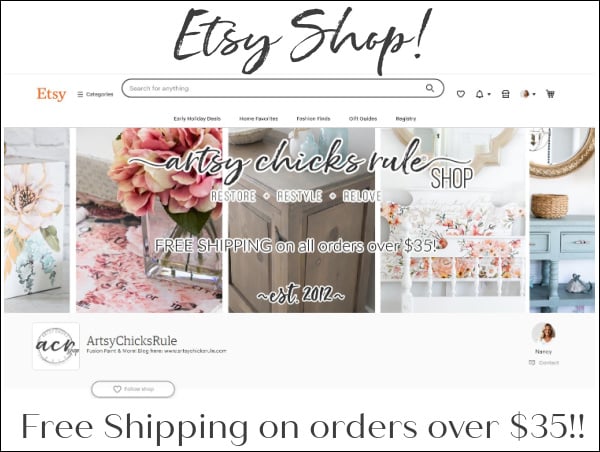

Love the ideas. I’m waiting for your Limoncello graphic because I’m doing the Christmas limoncello gifts and yours is the nicest label I’ve seen. As you mentioned I am also challenged when it comes to limited ability to use Photoshop, etc. so before I get totally frustrated trying to create labels that aren’t as nice as yours….I’m waiting to see if I can print them from your blogs eventually. Again, thanks so much for sharing your talent and skill with others (like me)!
Hi Carolyn!
I may have to create the printable again for you. I can email them to you when I do! I actually designed it in Picmonkey (which is super user friendly..and free!) if I remember right.
Thanks so much for the kind words! :)
xo
Nancy
I even looked on etsy to see if I could buy them as somewhere I saw mentioned the possibility of an e book. Anyway, I will keep looking and trying to create one if you aren’t able to reproduce yours. They really were nice though…no pressure!
Oh yes, the ebook! I am still trying to complete that but it’s hard to do and keep the blog going! :)
One day soon, I hope!!
Thank you for the kind words and I’ll be in touch!
Nancy
I love your stuff but I am computer illiterate. I have NO idea what you are talking about in this one. I don’t know the definition of the techniques or how to do them, or to do other things using them. I am very frustrated.
I tried to print your download “Happy Fall Y’all” and it was way too large. So I just saved it, hoping my husband could help me make it smaller to print it on one piece of regular printer paper.
Geez Nancy. You have no idea of the ignorance of your readership. I admire you, though, for knowing how. Thanks for all the great pictures of your work. The wing chair is my favorite. :-))
Oh Vicki! I’m so sorry!! I changed the type of file the printables are so you should be able to print them now if you want to give it another go.
It really isn’t too hard once you get in and play around a bit. But I understand! I think everyone has varying levels of expertise in these things. Just like one day I hope to be a master of Photoshop! (I have a long way to go! ;) )
Anyway, I hope that helps!!
Nancy
Hi! This is fantatsic! I’ve seen the Graphic Stock ads before and haven’t checked them out yet. I’ll definately do that. Sharing too , on my FB page later today:) Have fantatsic wreath and I’m of to check out Graphic Stock!
Oh yay!! They have really awesome graphics!! I sat and browsed for the longest time the other day when I signed up!! Creative sparks going off everywhere! ;)
Thank you for sharing Wendi!!
xo
Nancy
I’m sure the challenge has ended by now? :D
So…who won?
Great post BTW!!!
Hi Mary! Oh goodness, that was 10 years ago, I have no idea at this point but yes, it’s ended!